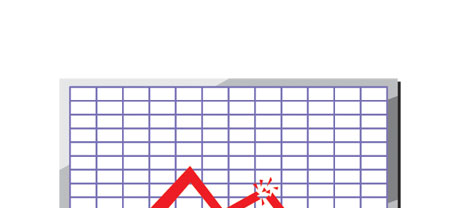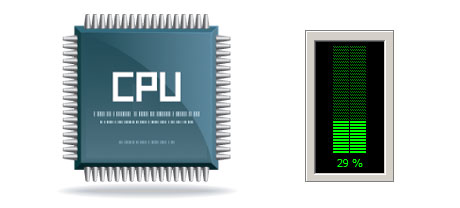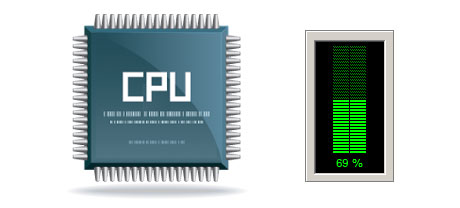For people with a website or perhaps an application, speed is vital. The quicker your site functions and also the swifter your web applications function, the better for everyone. Given that a website is a selection of files that connect to each other, the devices that store and access these data files have a vital role in site operation.
Hard disks, or HDDs, have been, right until recent times, the most trusted devices for storing data. Having said that, in recent years solid–state drives, or SSDs, are already gathering popularity. Take a look at our evaluation chart to view if HDDs or SSDs are more appropriate for you.
1. Access Time
With the introduction of SSD drives, data access speeds are now over the top. Because of the completely new electronic interfaces employed in SSD drives, the normal file access time has shrunk towards a all–time low of 0.1millisecond.
HDD drives even now use the same fundamental data file access technique that was initially developed in the 1950s. Despite the fact that it has been considerably improved since that time, it’s slow in comparison to what SSDs are offering to you. HDD drives’ data file access rate ranges somewhere between 5 and 8 milliseconds.
2. Random I/O Performance
Because of the same radical approach that permits for faster access times, you can also experience far better I/O efficiency with SSD drives. They are able to accomplish double the functions during a specific time as opposed to an HDD drive.
An SSD can manage at the very least 6000 IO’s per second.
Hard drives present reduced data file access speeds as a result of older file storage space and access technology they’re making use of. And in addition they show significantly reduced random I/O performance when compared with SSD drives.
For the duration of 7Host Web Hosting’s trials, HDD drives managed on average 400 IO operations per second.
3. Reliability
SSD drives do not have virtually any moving parts, which means there is far less machinery in them. And the fewer literally moving elements you will discover, the lower the probability of failing will be.
The normal rate of failure of an SSD drive is 0.5%.
As we have noted, HDD drives use spinning hard disks. And something that makes use of plenty of moving components for extended intervals is more prone to failure.
HDD drives’ average rate of failure ranges between 2% and 5%.
4. Energy Conservation
SSDs lack moving elements and need little or no cooling down power. They also require not much power to perform – lab tests have demostrated that they’ll be operated by a common AA battery.
In general, SSDs consume somewhere between 2 and 5 watts.
HDD drives are infamous for being noisy; they can be at risk from getting too hot and whenever there are several hard drives inside a server, you have to have a different air conditioning device exclusively for them.
As a whole, HDDs consume somewhere between 6 and 15 watts.
5. CPU Power
Thanks to SSD drives’ better I/O effectiveness, the main web server CPU can process file requests a lot quicker and conserve time for other operations.
The average I/O delay for SSD drives is only 1%.
Compared with SSDs, HDDs permit not so quick data file accessibility speeds. The CPU must await the HDD to send back the requested data file, scheduling its assets in the meanwhile.
The common I/O delay for HDD drives is around 7%.
6.Input/Output Request Times
It is time for some real–world illustrations. We competed a complete platform backup on a server using only SSDs for file storage uses. During that procedure, the common service time for an I/O request stayed under 20 ms.
With the exact same hosting server, however this time loaded with HDDs, the outcome were completely different. The normal service time for any I/O request changed somewhere between 400 and 500 ms.
7. Backup Rates
You’re able to notice the real–world benefits to utilizing SSD drives every single day. For example, on a web server designed with SSD drives, a full backup can take just 6 hours.
We worked with HDDs exclusively for lots of years and we have got very good understanding of just how an HDD functions. Creating a backup for a web server equipped with HDD drives will take about 20 to 24 hours.
With 7Host Web Hosting, you may get SSD–equipped web hosting services at inexpensive price points. Our cloud hosting plans along with our VPS servers include SSD drives automatically. Get an web hosting account here and watch the way your websites can become far better instantly.
Hepsia
- Live Demo
Service guarantees
- Register today. There won’t be any configuration rates and you’ll have complete root/administrator access to the server. 99.9% network availability is guaranteed.
Compare our prices
- Find out more about our prices and select the very best Virtual Private Server for your powerful websites. You can easily move up to a more powerful VPS setup with just a click of the mouse.
- Compare our hosting plans
Contact Us
- You can get in contact with us 24/7/365 by email or by utilizing our super–fast ticketing platform. We offer a 1–hour response time frame warranty.