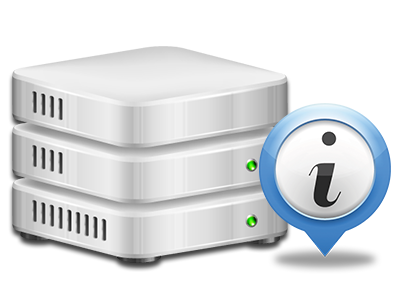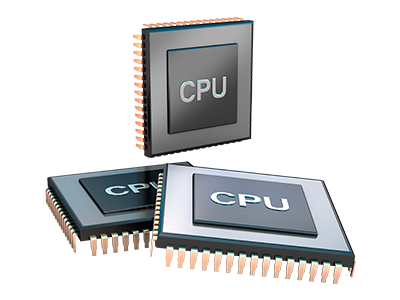Statistics Manager
All the site activity reports collected automatically
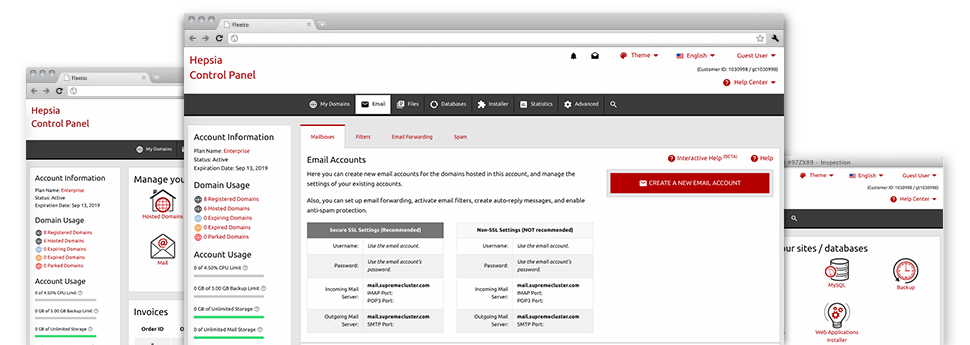
The thorough web analytics figures in your Web Control Panel will aid you to keep an eye on all actions on your websites. You will get live info on the load produced in your hosting account and the website traffic they get on an hourly, per–week and monthly base. You will also find details concerning our system as a whole like the physical IP address, the OS, the versions of PHP and MySQL and many more. All the details is grouped in sections for you to find it.
Server Information
More information regarding your server
Inside the Server Data part of the Web Control Panel, you will discover detailed information concerning the web server your Linux cloud plans account is found on. You can check the OS, the physical IP address and then the current Perl/MySQL versions, find more information concerning the setup Perl modules as well as the inbound and outbound email servers, track the hosting server load, and so on.
You will also get more information about the PHP variation without the need to setup phpinfo files, and so on.
Access & Error Records
Discover how customers communicate with your site
From the Access & Error Logs part of the 7Host Web Hosting Web Control Panel, you’ll be able to start and track the access and error listing for the websites managed inside your Linux cloud plans account. The access log is actually a report on the whole set of files uploaded on your website (such as text files, picture files, movie files, and so forth) that individuals have requested to watch.
The error log is a range of pretty much all cautionary and malfunction messages affiliated with your site. It will help you keep away from just about any eventual issues with the website’s performance.
Traffic Reports
Have a look at the traffic to your site in detail
Through the web stats instruments integrated into the 7Host Web Hosting Web Control Panel, it is easy to check the customers on your web site in a great detail. You may choose among 2 common interfaces – Webalizer and Awstats, both of which present you with detailed information about the visitors to your site in addition to the content and articles they review on a day–to–day, weekly and monthly principle.
It’s not necessary to install absolutely anything in advance to have website traffic reports for your web sites. Within the Website Traffic Statistics part of your Web Control Panel, simply visit the stats file for any selected domain and collect the details that you require for your marketing and advertising practices.
CPU Statistics
Keep tabs on your web sites’ CPU load
The server’s CPU is important for the interaction between your website and its visitors. The more complicated and resource–demanding your websites are, greater amount of hosting server resources and server operation time will be necessary for them to run.
From the CPU stats section of the Web Control Panel, you are able to monitor the usage of CPU resources generated by all of your web sites. This can allow you to take appropriate procedures and enhance your web sites in case the CPU consumption quota is reached. You will find extensive CPU reports for every day and month as well as for an entire year.