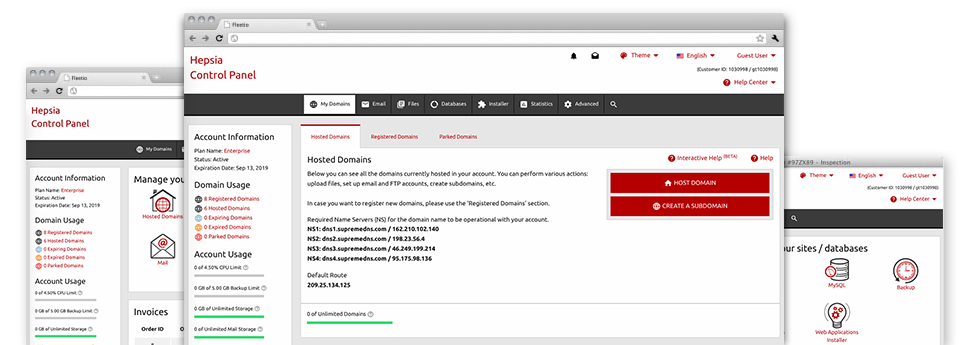Using the Domain Manager embedded in the Web Control Panel, you are able to look after all of your domain names without any problems, within the same spot you command your sites. And additionally 7Host Web Hosting’s Domain Manager is filled with all of the tools you need in order to properly manage all aspects of your domain names.
Multi– Domain Name Control
All your domain names in one place
By employing the 7Host Web Hosting Web Control Panel, it’s possible to work on multiple websites and domain names at the same time. 7Host Web Hosting’s Domain Manager allows you to regulate all the different features of your domains – WHOIS details, name servers, custom DNS records, domain locking, etc. It’s also possible to park limitless number of domains, direct domains, enable WHOIS Privacy Protection, and so on.
With merely a click of the mouse, it is possible to maintain your websites’ files, databases, mailboxes, or look at the current web site stats.
DNS Records
100% DNS management
Through the Domain Manager interface, it is possible to swiftly alter beneficial DNS records for domain names, registered or transferred to your account. It will be possible to swiftly define custom: A, AAAA, MX, SRV, CNAME, TXT, etc. records, modify them at a later time as well as revert all the way to the default values in case you are not satisfied with a certain alteration.
At any moment, you may also register your very own name servers – dns1.your–domain.com and dns2.your–domain.com to boost your brand identification amid clients.
Domain Parking
Park as numerous domains as you would like
Within the Web Control Panel, it’s easy to register attractive domain names and then park them on the web until you fill them with content or sell them to someone else at a good price. In the event you park a domain name, you can pick to divert your domain name to a theme page (’Under Construction’ web page if you are planning to make use of it for a web site, alternatively a "for sale" page in case you want selling the domain) or a fully operational web site.
You can maintain a domain name parked for as long as you need! In the Domain Manager, it is possible to change the ’parked’ state of domain name and attach it with a web site with just a mouse click.
Redirect Your Domains
Forward your domain names to other web addresses
From your Domain Manager, you can easily forward a domain to a different domain no matter whether it is hosted in your own hosting account or some place else. Within the user–friendly and uncomplicated interface, you need to simply decide on the domain that you like to divert and after that specify the website url at which you need it to lead to. So as to point the domain name back to your Linux cloud plans account, you need to click on the ’Host Domain’ button and let a few seconds for the change to come about.
Domain redirection is most required in cases when you would like two unique domains to lead to the same web site. In such a case, you’ll get one of the domain names set with the website content and the different domain directed to the very same content.
Whois Privacy Protection
Safeguard your important data
Your personal domain registration details are publicly available by law. Fortunately, there is a way to prevent it from exhibiting online by making use of WHOIS Privacy Protection! With this service, your personal WHOIS data won’t display on the web if someone else performs a WHOIS lookup for your domain.
Nevertheless, if a person really needs to get hold of you relating to your website name, they could use the email submitted to the WHOIS data and we’ll forward it for you effortlessly.
SSL Certificates
A needs to have for every one web store
If you operate a online shop that will take online payments or if you use a consumer sign in place in your website, you should think of putting in an SSL Certificate for it. It’s a rapid option to encrypt the link involving the website and your website visitors, so the info carried like credit card details as well as logon information remains safe and secure. From your Domain Manager, it’s easy to sign up for a new SSL certificate for your own site.
An SSL certificate can be used exclusively for one website. If you need an SSL certificate for a number of websites, you could take benefit of a Wildcard SSL certificate.