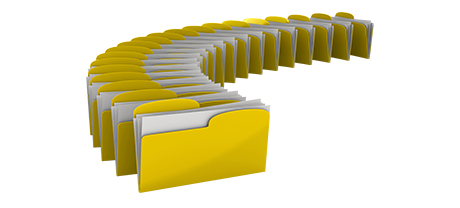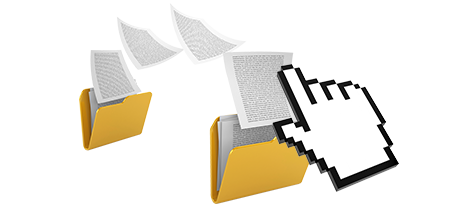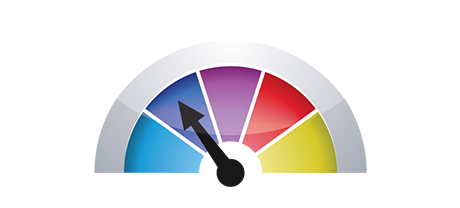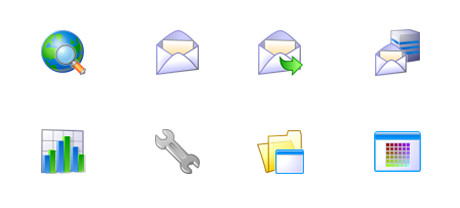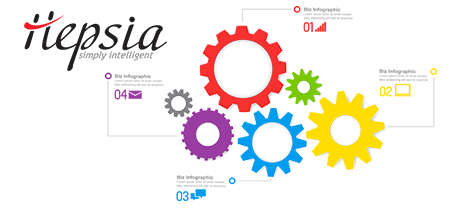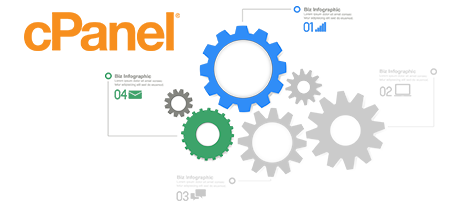A few years ago, the cPanel Control Panel appeared to be an indisputable pioneer on the hosting market. Its global recognition grew so big that these days cPanel is an analog of Control Panel. Still, the cPanel Control Panel is based on obsolete ideas and what was very successful in 2005 is just not of importance currently.
That’s why, we came up with the 7Host Web Hosting Control Panel, based on the concepts of nowadays and prepared for the challenges of tomorrow. It has been developed to work in the cloud, to always be straightforward and to also enable you to control all aspects of your online presence: web site, domain and invoicing, all from one location.
1. Domain name/invoicing/web site adjustments
The 7Host Web Hosting Control Panel helps you to quickly manage your domain names, mailboxes and sites with a mouse click. In this manner, you are able to manage all aspects of your online presence within one location.
If you’d like independent Control Panel interfaces – one for your web sites, and yet another from where you can manage your domains and invoicing, then cPanel is perfect for you. Nonetheless, you will have to log in two URLs simultaneously to effectively handle your online presence.
2. File Structure
Using the 7Host Web Hosting Control Panel, each domain name and subdomain will have its folder in the main website hosting account folder. That way, all sites are going to be fully independent from each other.
If you try to control many web sites from a single cPanel web hosting account, it might be truly puzzling. You’ll have just one main website and all of the additional sites and subdomains will be included into its folder as subfolders. If you wish to have a different directory for each website, you will have to utilize separate Control Panel tools for each of them.
3. File Manager
The 7Host Web Hosting File Manager is meant to function exactly like your PC file explorer. With characteristics like drag and drop file uploads, right–click context menus, archive/unzip functions, and so on., it’ll make manipulating your data files fast and simple. Additionally, you will discover an inbuilt WYSIWYG manager along with a back–end code editor.
The File Manager included in the cPanel Control Panel has been upgraded many times in recent times, nevertheless it still doesn’t offer a quality experience when compared to the other web–based file administration tools. You can’t work with a drag & drop functionality to add data files, the zip/unarchive tool may be hard to rely on from time to time and the file editing user interface is restricted in features.
4. 100–percent–free Bonuses
The 7Host Web Hosting Control Panel is operated by our company and has a large selection of cost–free bonuses that will typically cost you more than $1000 dollars with other suppliers. You will have access to a huge selection of complimentary website themes, the Web Site Installer Instrument, Web Application Installer, a PHP 1 Click Framework Installer, a selection of Advanced Resources, etc.
Each individual hosting supplier offering cPanel decides on their own precisely what free–of–cost add–ons to include in your hosting deal. Also, since cPanel is a paid Control Panel, the free–of–charge gifts also need to be covered by the web hosting provider. This will certainly add to the cost of your hosting package, so the free bonus tools bundled in your package will actually be fee based.
5. Control Panel Tool Performance Speed
The 7Host Web Hosting Control Panel is run on our custom–built Linux cloud plans. It’s enhanced to work on our set of hardware components and to work with our collection of software tools. This will make it operate more quickly as compared to almost any other Control Panel solution available. And it is more secure as well.
cPane is made to be placed on a wide selection of systems making use of a variety of equipment set–ups. Therefore, it’s not 100% optimized to operate with a particular platform, which could have damaging effect on speeds and reliability. Additionally, It may be even sluggish at times of large server overload.
6. Multi–domain Administration
The 7Host Web Hosting Control Panel offers you a one–of–a–kind option to handle many different domain names and websites from one user–friendly interface. Domain name administration is simple and changing to site administration means you only need to switch to a different area of the Control Panel.
If you try to accommodate several domain names in a cPanel hosting account, you will end up confronted with a very difficult folder structure. In general, cPanel website hosting accounts are engineered to handle only one domain. In this way, if you want to work with 10 domain names simultaneously, for instance, you’ll have to set up ten different accounts. Or else, all extra domains’ files will be found in the folder of the main domain.
7. Control Panel Menu
When using the 7Host Web Hosting Control Panel, you are able to instantly navigate from one area to a new one by making use of our useful top menu bar. It boasts links to each area of the Control Panel as well as a quick description of exactly what you’re able to do there. This way, even if you do not know very well what the name of the area indicates, you’ll be able to quickly become familiar with its functionalities.
In the cPanel Control Panel, the home page is the sole location that has hyperlinks to the various areas. Should you go inside a menu and need to quickly switch to a different one, you will have to return to the home page and browse further from there. This sort of navigation could certainly slow down your projects when you need to quickly execute a few tasks concurrently.
8. Demo Accounts
The 7Host Web Hosting Control Panel boasts a fully featured demo that shows you virtually every menu and function it is equipped with. You could start setting up a website, add web apps, make emails, and so forth. That way, you can get a a lot more all–embracing understanding of its user interface and functionalities before you sign up.
From the demo website hosting account of the cPanel Control Panel, you’ll be able to only become familiar with appearance of its interface. Almost all capabilities are turned off and you can’t actually go off the homepage. With the majority of website hosting vendors, you will be granted access to a generic cPanel demo account, and will not be able to experience the Control Panel you’ll in fact be using to control your websites in case you enroll.
We can list every capability of our Web Control Panel here and match it up against the cPanel Control Panel. Nevertheless, it will be a lot quicker if you take a look at our live demo account to see the main difference all by yourself.
Hepsia
- Live Demo
Service guarantees
- Each of our packages is set up for your needs completely free. 30 day reimbursement. 99.9% service uptime. 1–hour response time frame.
Compare our prices
- Take a glance at the instruments and characteristics offered by every one of our web hosting packages. You can start off with a cheaper plan and upgrade with just a click of the mouse when your site gets bigger.
- Compare our hosting plans
Contact Us
- Get hold of us anytime during business hours on weekdays for just about any pre–sale or general inquiries about our platform. Contact us anytime.