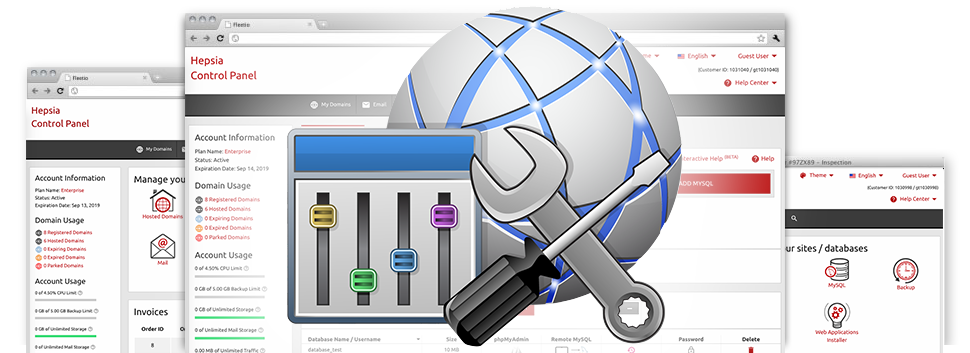We’ve bundled many different Advanced Resources in the 7Host Web Hosting Web Control Panel. All these tools will allow you to do quick jobs for example guarding a directory with a password and also way more sophisticated ones like, as an example, switching the PHP build of your website hosting account. Though the tasks they do vary, all of the Advanced Resources have one uniformity. They are really convenient and demand no special ability from you.
Hotlink Protection
Secure yourself from data transfer theft
When you produce genuine content material there is always somebody that will try to make use of without having your authorization. It is applicable both to written text and pictures. This is the time the Hotlink Protection tool integrated into our Web Control Panel will surely help you. With only a mouse–click, you are going to take care of all pics within your site by preventing other websites from linking to them.
This way, not only will you end other individuals from using your pics, but you will at the same time ensure you adhere to your monthly data traffic limit.
.htaccess generator
Automatic generation of .htaccess files
Incorporated in the 7Host Web Hosting Web Control Panel you can find .htaccess Generator – a strong tool, which allows you to create .htaccess files without the need to generate them by yourself. The tool involves zero expertise and zero comprehension of .htaccess file management.
With an .htaccess file, you can easily redirect several pages within your website or, perhaps the whole website to a completely new place. Additionally, you can apply it to defend a folder by using a security password or even to have PHP code inside HTML files, etcetera.
IP blocking
Block out harmful IP addresses from ever accessing your web site
Should you have top–ranked website, at some time you become a victim of spammers and malevolent website visitors. You are able to secure your sites from these types of actions by using the IP blocking instrument incorporated into the Web Control Panel. The tool will give you the option to efficiently stop an IP address or maybe an entire range of IPs with a click of the mouse.
In addition to our comprehensive web stats as well as 7Host Web Hosting’s GeoIP redirection software tools, the IP Blocking tool will allow you to properly regulate the ways to access your site.
PHP configuration
Modify the PHP rules for your website
When the web application you are using needs a distinct PHP edition, or you have to make any PHP modifications, you can quickly achieve that within the 7Host Web Hosting Web Control Panel. You can switch the PHP build with only a click of your computer mouse, choosing from past PHP releases to the stable PHP launch. Also, you can swiftly modify the most crucial settings in the php.ini file, or develop a complete change of how your PHP release functions.
You do not need to wait for hours and hours or reactivate anything at all for your modifications to work. The modifications are applied online the instant you save them.
Cron Jobs
Create automated scheduled tasks
Within the 7Host Web Hosting Web Control Panel, we’ve created an uncomplicated and easy–to–use user interface for establishing new and also dealing with current cron jobs – the Cronjob Manager. A cron job is usually a planned task – commonly a script, which is carried out at predefined periods of time. It can be a basic script for checking out whether your web site is on the web, a mailing script, a website effectiveness report, etcetera.
It is easy to configure and employ cron jobs with our cloud hosting deals. In the event you want extra cron jobs, you are able to acquire extra as an upgrade.
Password Protection
Good way to defend all your data
Password protection is actually a method to secure your web site by having a username and password in order that only pre–specified individuals can access it. For instance, you might need username and password protection in case you’re in the process of developing your site and don’t wish the search engines or others to find it prior to it being available or when you need to make a personal folder for your web site with authorized entry.The Password Protection tool provided within the 7Host Web Hosting Web Control Panel will enable you to do this with simply a couple of clicks. You’re going to be the only person to know the username and password necessary to log in if you don’t share them with somebody else.
The security password will be stored in a protected file format, so no person can view it or check it out. You alone, as the web site owner will be permitted to change it.
URL redirection
URL redirection with merely a couple of mouse–clicks
In case at anytime you decide to direct your site to a new URL, it can be done promptly with the URL Redirection tool built inside the 7Host Web Hosting Web Control Panel. You won’t have to create a specific .htaccess file and manage any kind of advanced lines of code. Everything you should perform is pick which website to redirect and exactly where you need it to lead to. Our clever system is going to take care of every little thing instead of you.
And when you don’t need the website redirection that you’ve specified, you’re able to void it with just a click.